Heya guys!
I recently bumped into a problem while integrating Google+ to my Android application. On signing in(code is available on many websites) it raised a Toast saying “an internal error has occured”.
I am here with a quick 3 step guide.
(I Assume you have all the code properly written in your test application and have activated Google+ API from Google+ Dev Console !)
Step 1:
Go to the above site and under the tab “API” on the Right hand Side menu, Also activate Google+ Domains API.
Step2 :
Now under the same tab you will see “Consent Screen”: Its the screen for user’s consent to Let the application Access his account information. You can design it your way.
Step3:
Now just login from your application and bingo!!
you did it!
Please let me know if any other issue you do face !
Thanks!
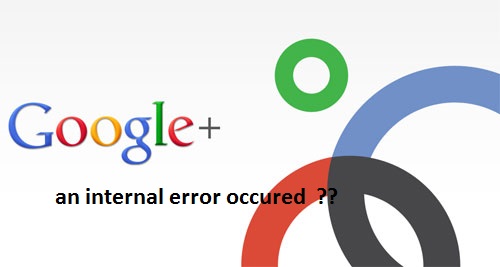
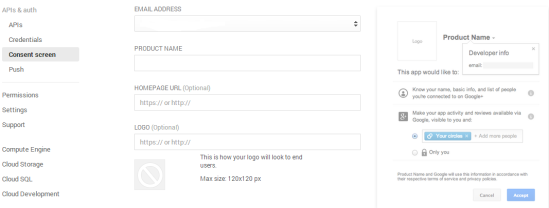
I wish it’s was working for me:(
thanks worked for me 🙂 save my time 🙂
Sure welcome!
Hello Guys , just creating a new SHA1 usering this way solve my problem :
keytool -list -v -keystore “%USERPROFILE%\.android\debug.keystore” -alias androiddebugkey -storepass android -keypass android
you are absolutely correct. But for me that error occured just because of not creating a consent screen.
Might be the different case for you but, Cheers!
Thank you so much! This was the only thing that solved it for me!
You are welcome!
it is showing the toast saying internal error occured
I don’t understand!
Thank you dude it’s working fine for me…Thanks a lot.
Welcome @JC